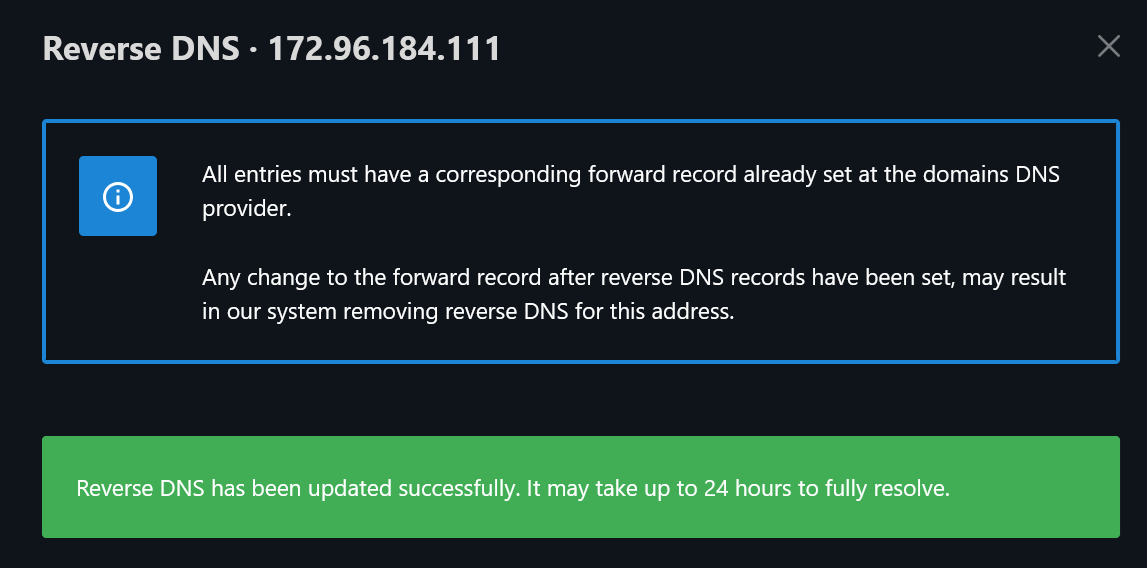For cloud computes hosted in Singapore:
Unfortunately clients hosted in these locations are unable to set these records themselves, so you would need to request our team create the PTR record for you. You can place this request by emailing [email protected] or by opening a ticket through https://my.hawkhost.com/submitticket.php -- in your request please include your cloud compute IP address and the PTR / rDNS entry (hostname or domain name) you'd like added.
For cloud computes hosted in Dallas TX USA, Hong Kong, Los Angeles CA USA, or New York City USA:
- Login to your client area and visit your services page at https://my.hawkhost.com/clientarea.php?action=services
- From your services page, locate the cloud compute which requires a PTR/rDNS record. Click the green Active button to the right of the compute:
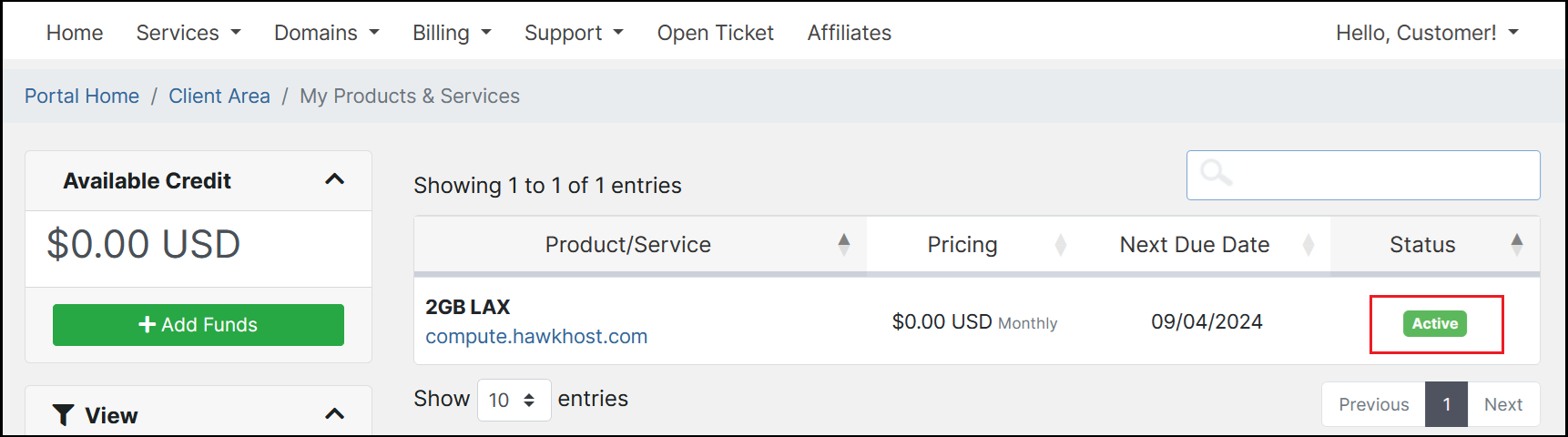
- From the Server Overview page, click the OPEN CONTROL PANEL button:
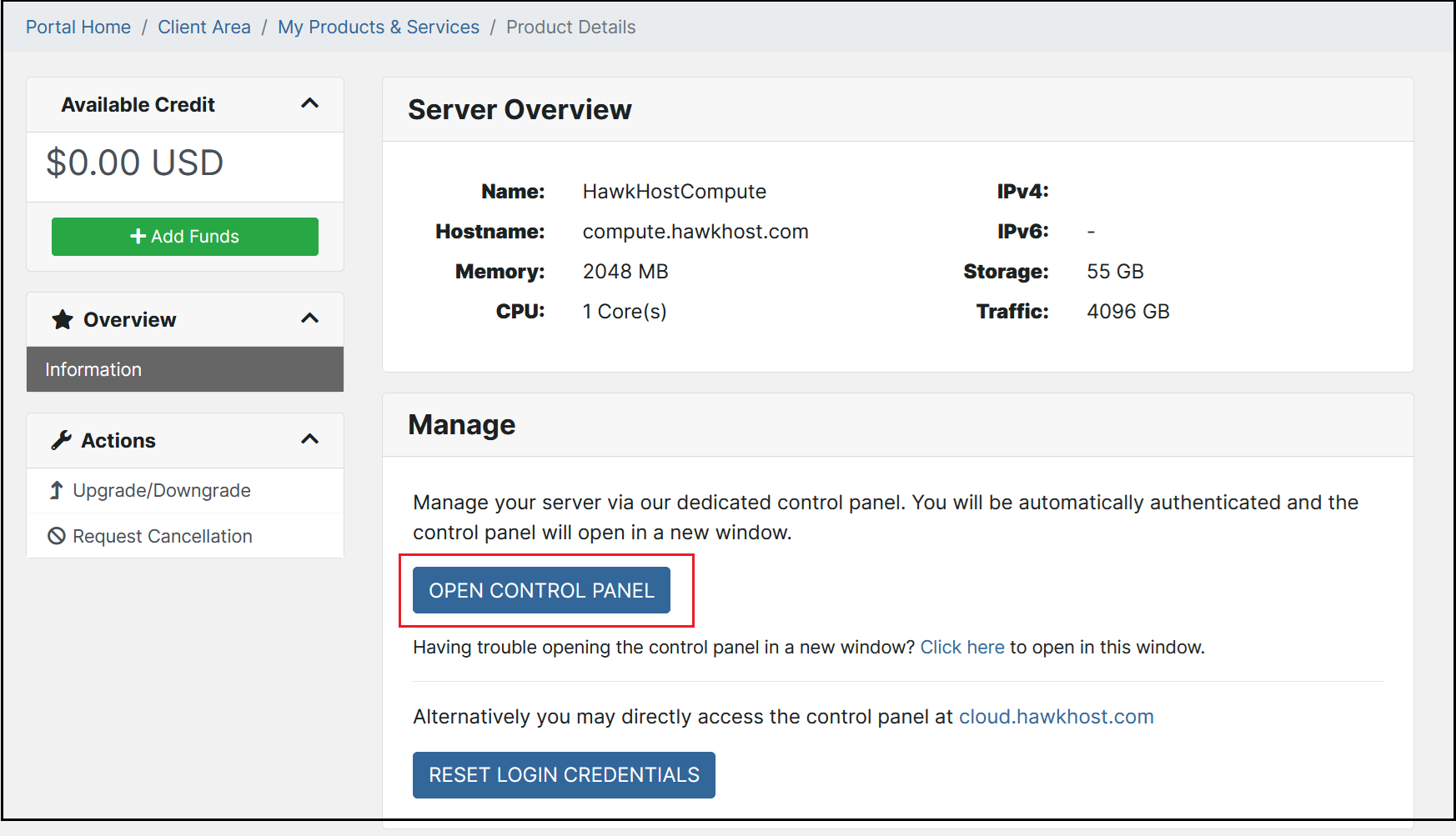
- From your cloud.hawkhost.com management portal, click the Network tab:
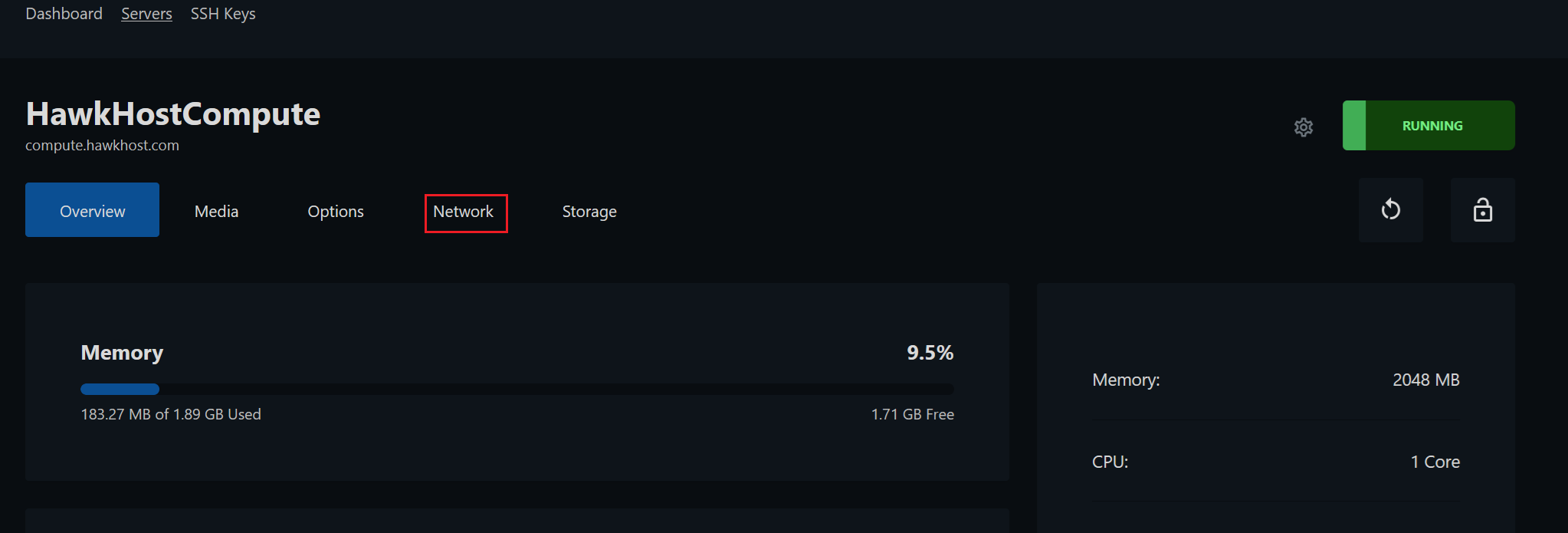
- From the network tab, scroll down to the IPv4 Addresses section, and click the Reverse DNS button:
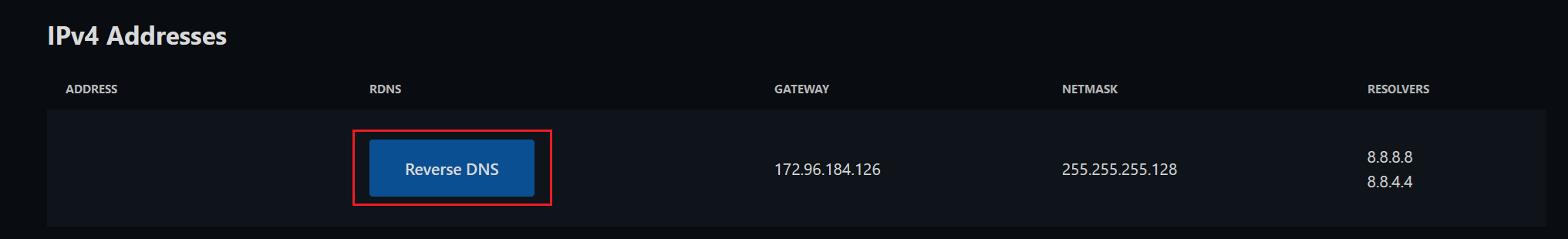
- Set your PTR / rDNS record in the provided field. Please note: there must be a valid DNS A record that matches the PTR / rDNS entry you are using. For example, if you wish to set your PTR / rDNS record to compute.yourdomain.com, there must be a DNS A record for the hostname compute.yourdomain.com pointed to your compute IP. If you do not have a matching DNS A record, you will see the below error:
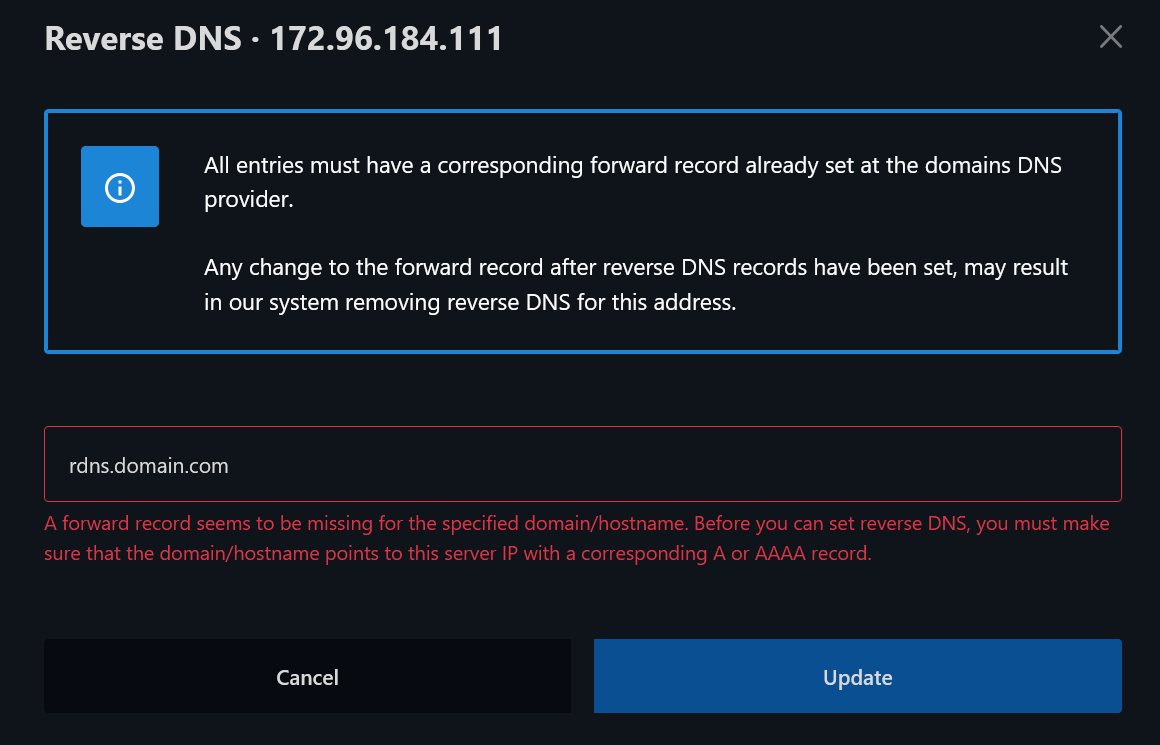
- If you have a matching DNS A record, you will see a success message: