You can upgrade/downgrade your shared, reseller, or semi-dedicated hosting service at any time by logging into our client area at https://my.hawkhost.com/clientarea.php and following these instructions:
- Login to your client area (https://my.hawkhost.com/clientarea.php)
- Click 'Services' from the menu navigation, and from the dropdown select 'My Services'
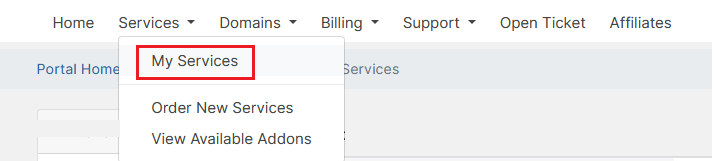
- Locate the service(s) you wish to upgrade/downgrade. Click the green Active button to the right of the service:
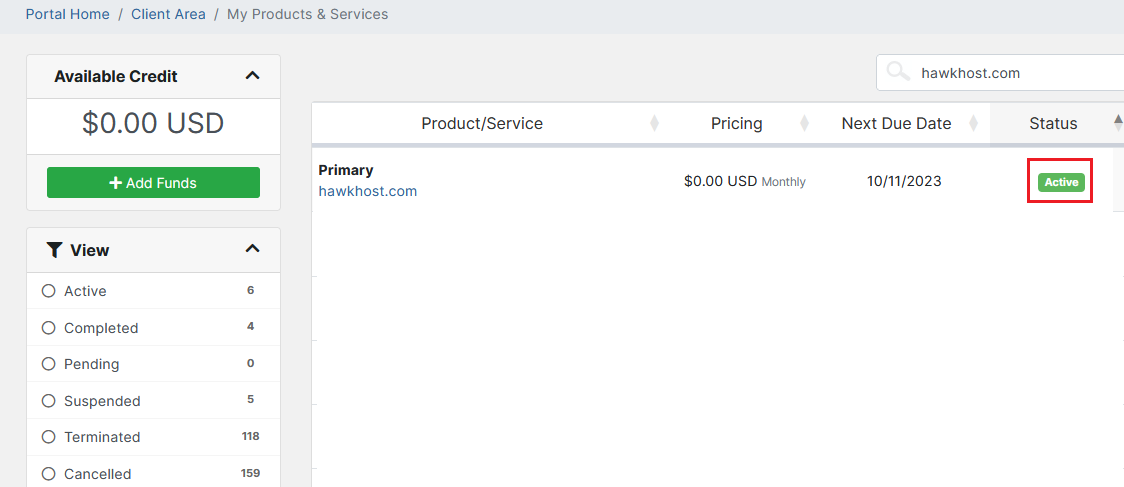
- Locate the 'Actions' menu on the left side navigation and select 'Upgrade/Downgrade'
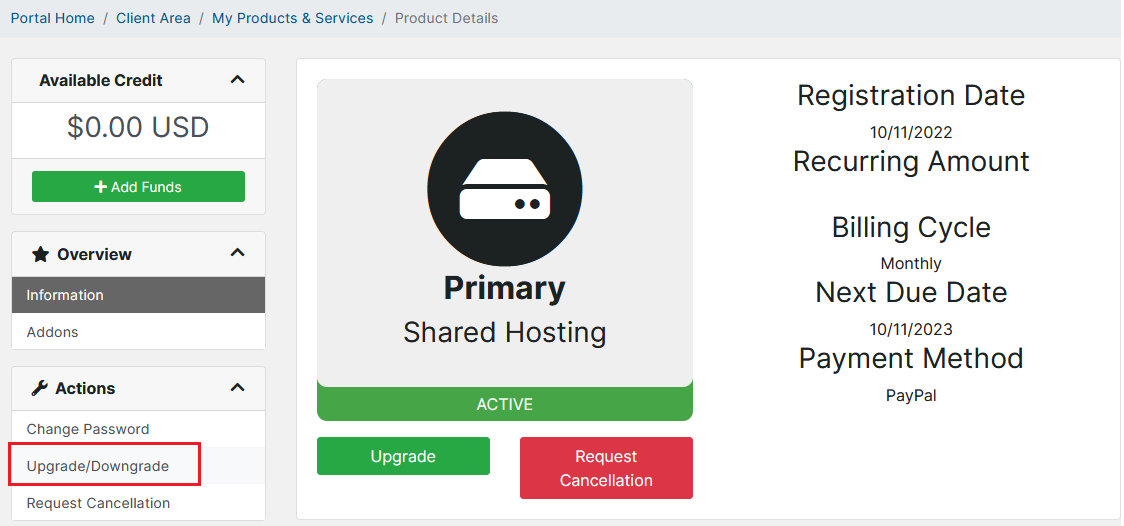
If you experience any issues with this process or have further questions please email [email protected] or open a ticket through https://my.hawkhost.com/submitticket.php
Please note:
- If your renewal invoice is already generated and you wish to upgrade / downgrade, contact our billing department before paying your invoice.
- Upgrading to a Professional+ plan will result in an immediate IP change for all websites hosted under the service you're upgrading.













