If you're looking to transfer your domain to another registrar, you will need to provide them the domain's EPP code, also known as the auth code or secret code. To obtain your domain's EPP/auth/secret code:
- Login to your client area at https://my.hawkhost.com/login
- Click 'Domains' from the main-menu navigation, and from the dropdown select 'My Domains'
- Locate the domain name you will be transferring to a new registrar, and click the green 'Active' button to the right of the domain:
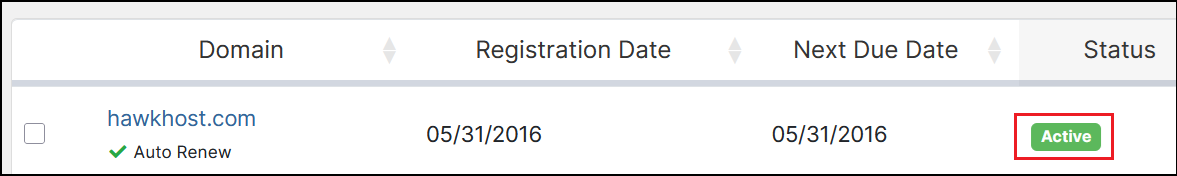
- You will then be redirected to the domain's management page. There is a left-side Manage menu, and within that menu is a 'Get EPP Code' option:
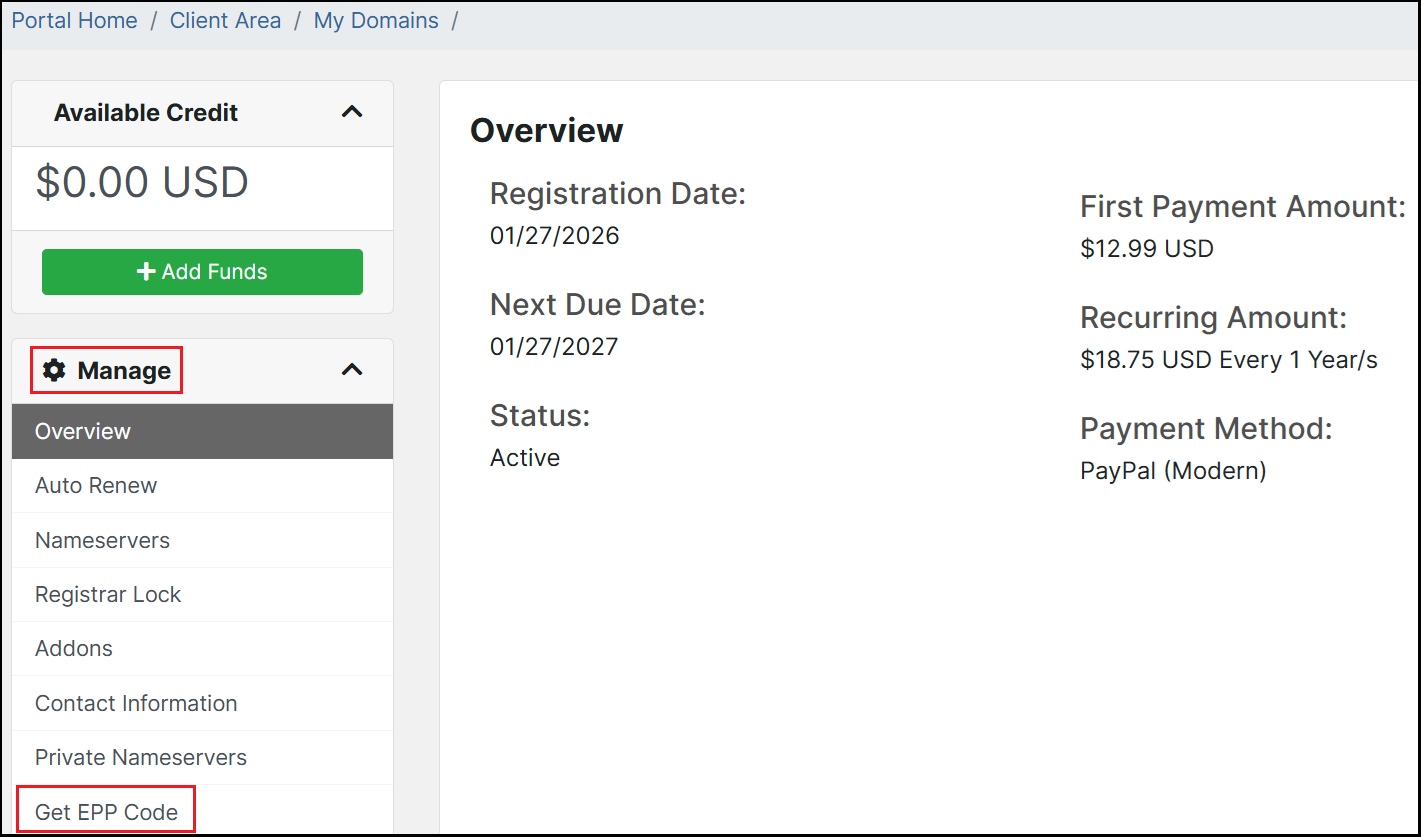
- After clicking Get EPP Code, your domain's EPP code will either be displayed or it will be emailed to you, the exact action depends on when your domain was registered.
Before transferring a domain name, you should also make sure that Privacy/WHOIS protection is disabled and you remove the registrar lock if it was enabled.
If you experience any issues in obtaining your domain's EPP code please email [email protected] or open a billing ticket through https://my.hawkhost.com/submitticket.php













