All cloud web hosting, semi-dedicated, and reseller hosting services include enterprise level email spam filtering through SpamExperts. Clients looking to enable SpamExperts on their account can refer to our KB article Enabling SpamExperts through cPanel
Once SpamExperts has been enabled on your domain there are two ways to access the SpamExperts management panel.
Accessing SpamExperts Through cPanel
- Login to cPanel for your account and once you've logged into cPanel search for the "Professional Spam Filter" interface:
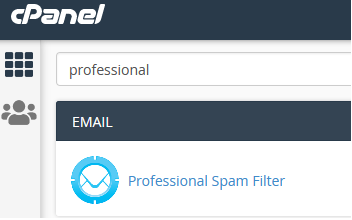
- Under the Professional Spam Filter interface in cPanel click on the Login button to the right of the listed domain:
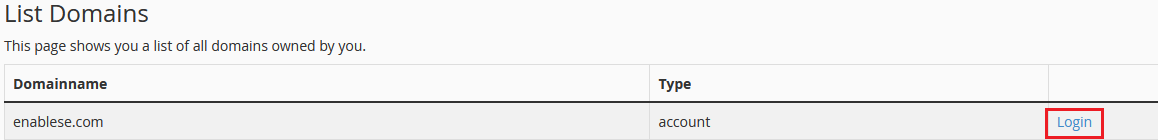
- After clicking Login you will be redirected to the SpamExperts web interface as the main/primary domain user for this account. You can use this interface to manage all SpamExperts settings, train / release emails, etc.
Creating Separate SpamExperts Users for External Access Outside cPanel
These steps assume you have already enabled SpamExperts enterprise email filtering on your account.
- Login to cPanel for your account and once you've logged into cPanel search for the "Professional Spam Filter" interface:
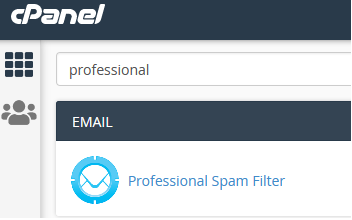
- Under the Professional Spam Filter interface in cPanel click on the Login button to the right of the listed domain:
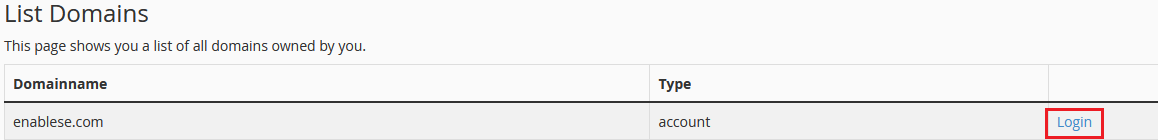
- After clicking Login you will be redirected to the SpamExperts web interface as the main/primary domain user for this account.
- From the SpamExperts web interface scroll down to the bottom left side menu titled "Users & Permissions". Click "Manage Email Users":
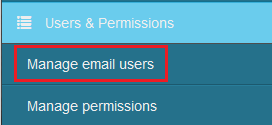
- From the Manage Email Users interface click the "Add" button:
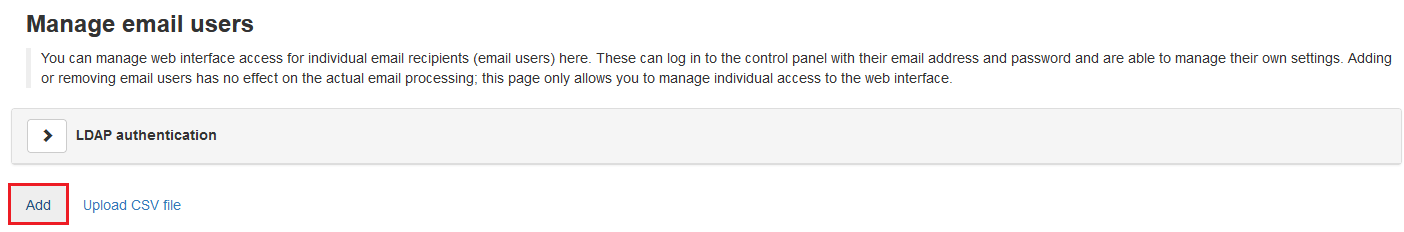
- Fill out the provided username, password, and status fields:
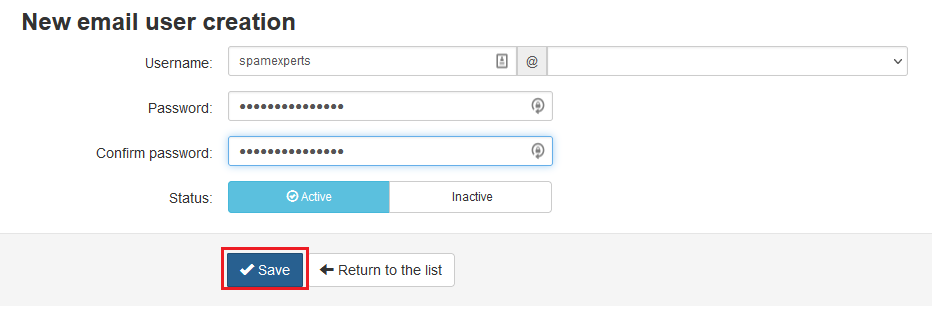
- Save your changes to create your SpamExperts user.
- You will now be able to use this new username/password you've created to login to https://se001.arandomserver.com directly without requiring going through cPanel first.













