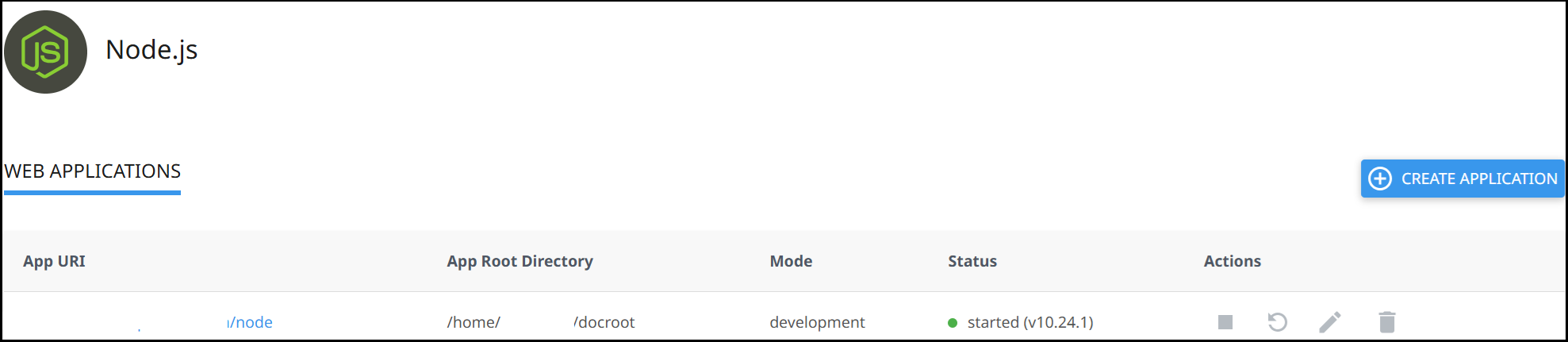We support the ability to deploy Node.js Applications utilizing mod_passenger through our cPanel page using our "Setup Node.js App" page:
On this page you will need to choose to create an application and on the create application page you'll be asked:
- Node.js version
- Application mode
- Application root
- Application URL
- Application startup file
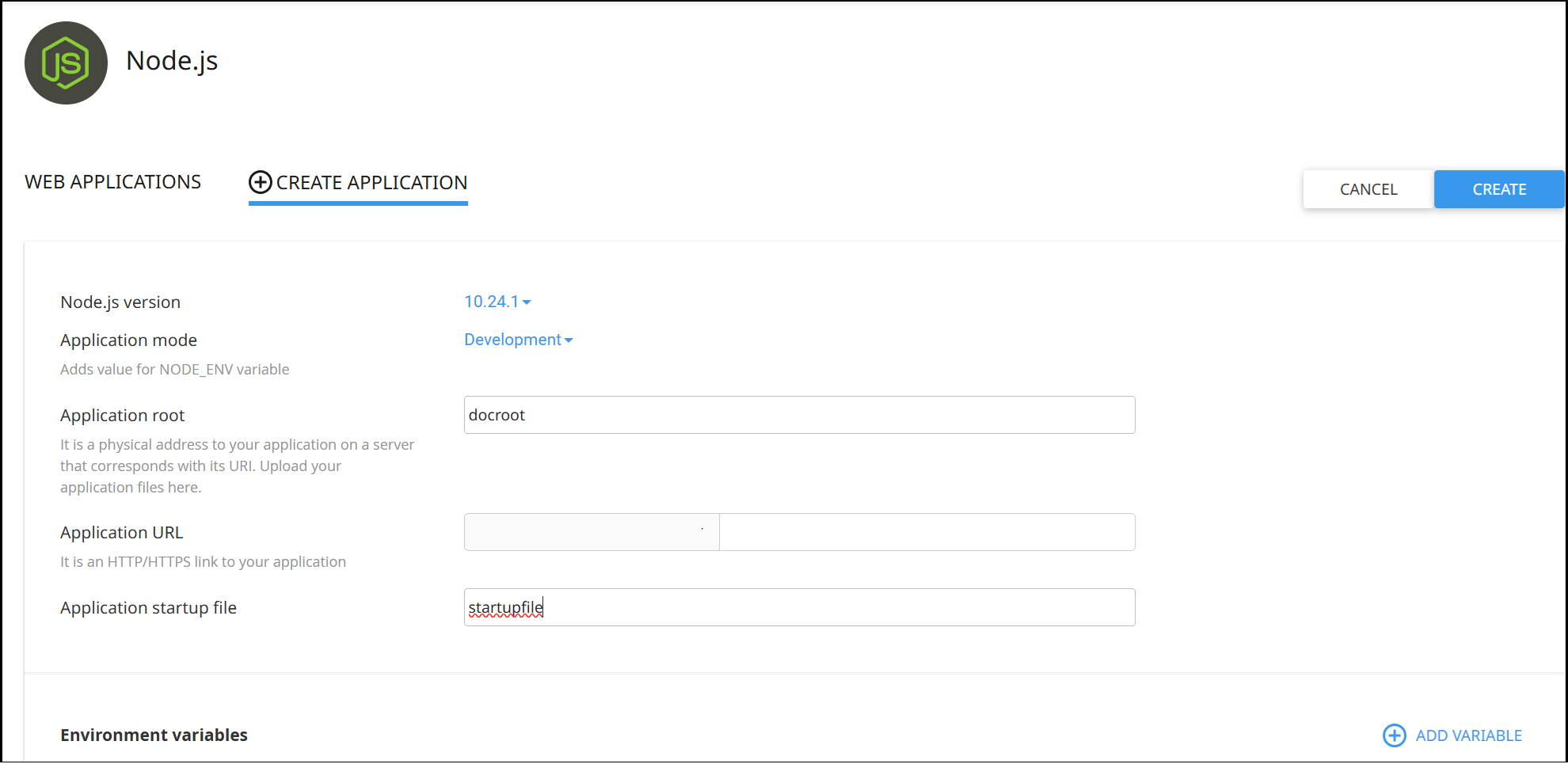
Once completed you'll have the ability to run "npm install" if you have a package.json file: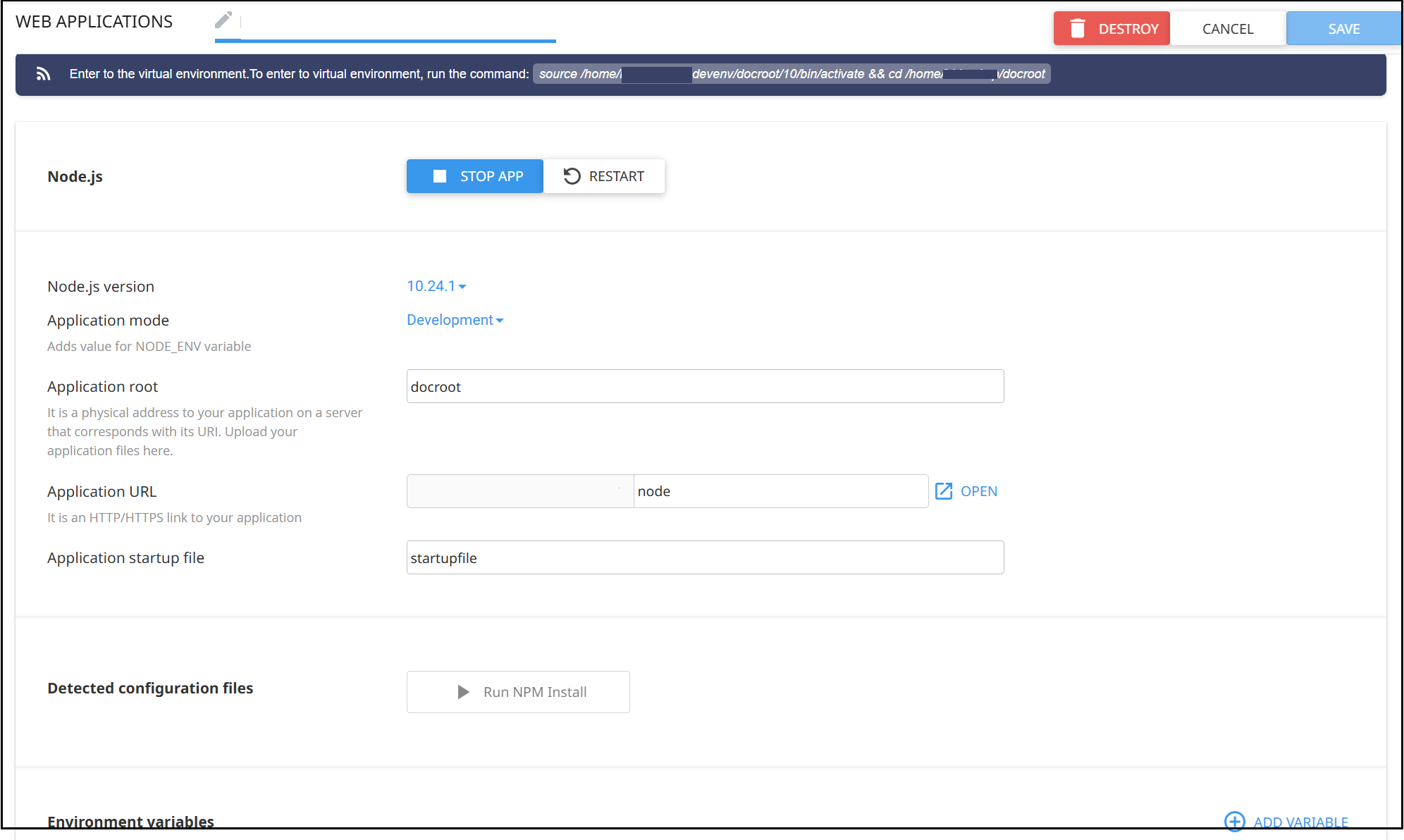
You can see all your applications under the web application option. On this page you'll see various pieces of information about your application as well as the ability to stop, restart, edit and delete your applications: