In order to receive support from our team, you'll be required to provide them with your unique support PIN to verify your identity. We've already generated a PIN for you and it can be located in your client area -- If you're having an issue locating your PIN, please follow these steps:
- Login to your client area at https://my.hawkhost.com/clientarea.php
- Click "Support" from the menu navigation, and from the dropdown select "Support PIN":
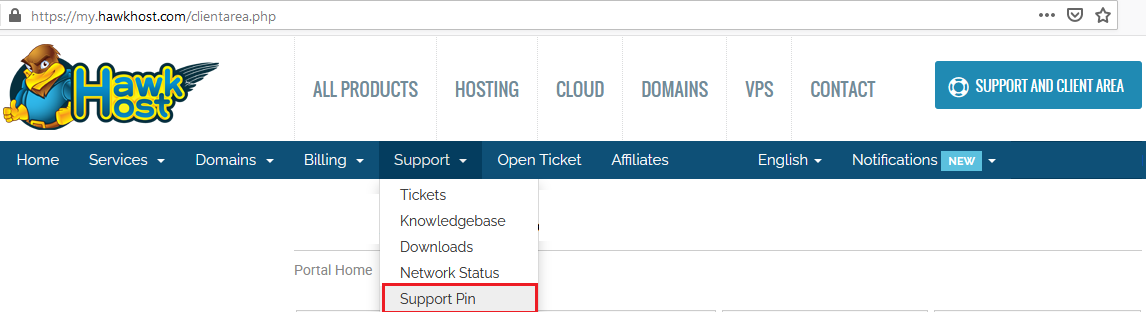
- Your 9 digit support PIN will be shown on the following page.
- Copy and paste the provided 9 digit support PIN to your support representative for verification.













