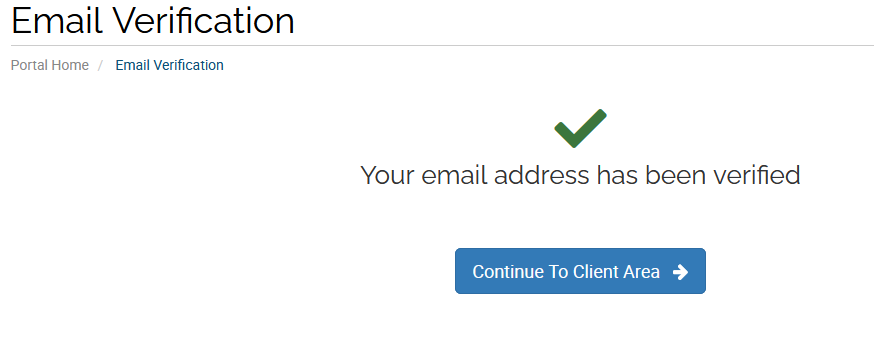All customers registered through our client area (https://my.hawkhost.com/clientarea.php) will be required to verify their account's email address in order to submit tickets through the helpdesk. When you login to the client area, you will see a banner displayed on the top of the page, below the main navigation:
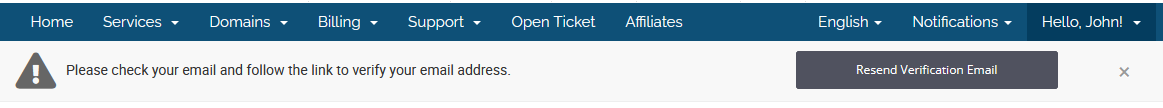
If needed, click the Resend Verification Email button to send a fresh copy of the verification email to your account's registered address
(Note: If you do not see the email in your inbox, check your junk/spam folder. The sending address is [email protected])
You should then see an email with the subject Email Address Verification in your inbox. Click the email, and inside there will be a URL to click or copy to complete the verification:
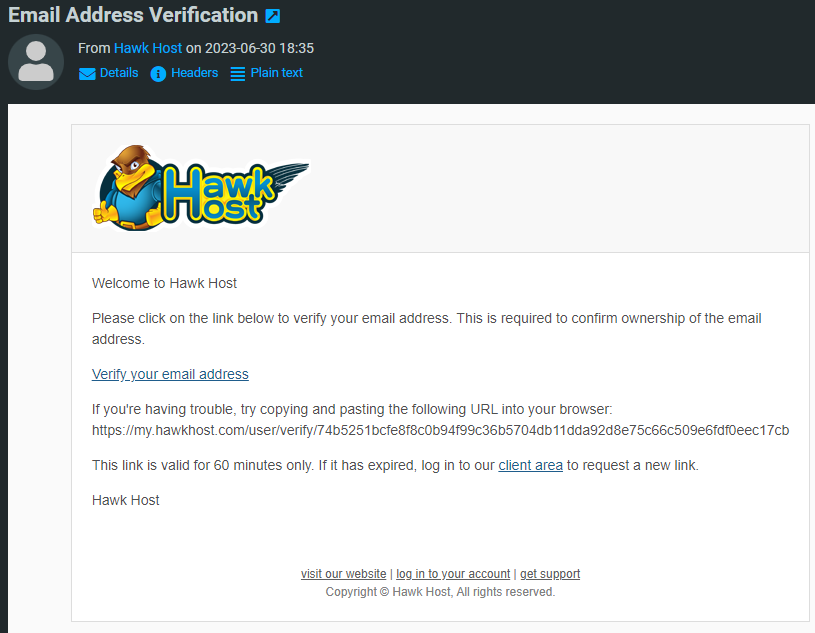
After clicking the verification URL, you will receive a success message that your email is now verified: