When updating your WordPress version or PHP version, you may see the following notice related to UTF8MB4:
UTF8MB4 is the character set WordPress prefers for database storage because it safely supports the widest set of characters and encodings, including Emoji, enabling better support for non-English languages.
Your MariaDB version supports utf8mb4.
WordPress' utf8mb4 support requires MySQL client library (libmysql) version 5.5.3 or newer. Please contact your server administrator.
This issue can be resolved by using the nd_mysqli extension for PHP. To modify your PHP configuration:
- Login to cPanel and search for the Select PHP Version interface:
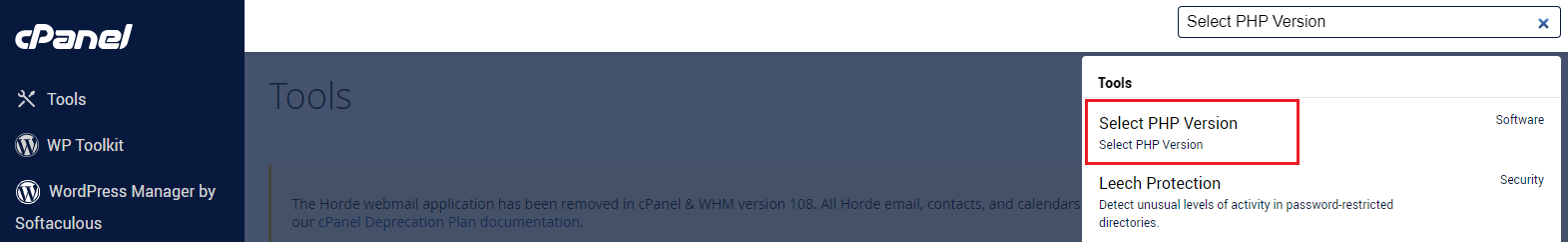
- From the Select PHP Version interface, click the Extensions tab:
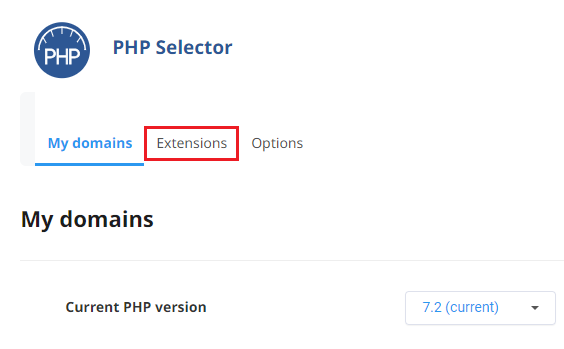
- Using the provided list of PHP extensions, ensure you have enabled the nd_mysqli extension while also ensuring the mysqli extension is disabled:
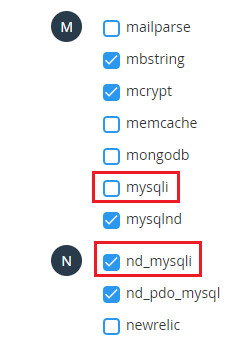
The UTF8MB4 notice should no longer appear on your WordPress installation. Please email [email protected] or open a ticket through https://my.hawkhost.com/submitticket.php if you experience further issues related to this notice.













