When attempting to login to your WordPress or other CMS administrator backend panel, you may see a notice indicating your password has been compromised:
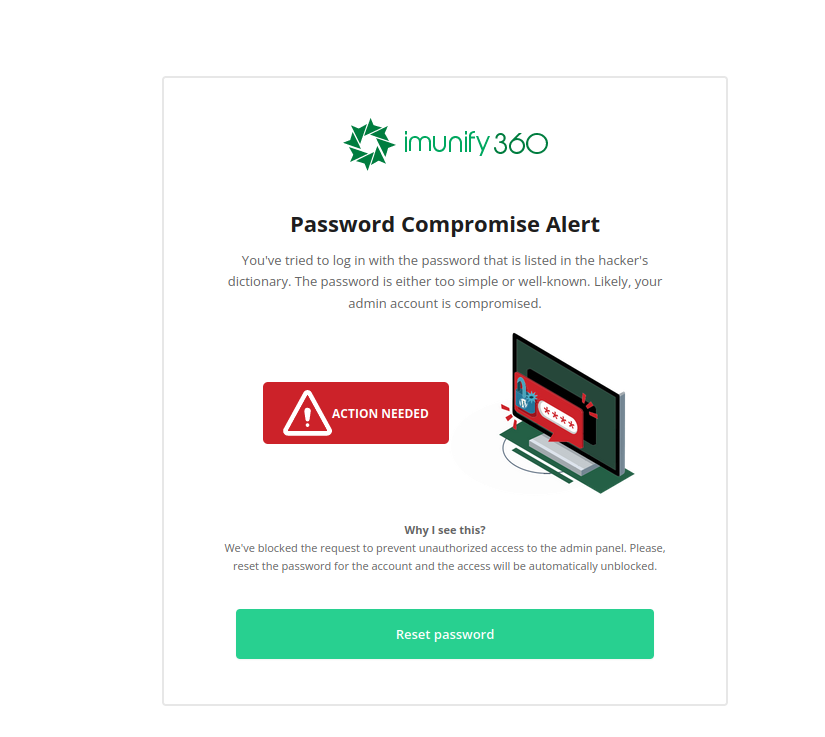
This security feature checks your software's administrator password against a dictionary of easily guessable/brute forced passwords, or known compromised passwords. The purpose of this feature is to ensure your administrator login password remains secure and your account cannot be compromised either through a brute force or a targeted attack using stolen credentials.
If you see this notice when accessing your software's administrator backend panel, you should initiate a password reset of that user's password. The most efficient method to reset the password would be to follow your software's official documentation on resetting a user/admin password. Common CMS reset instructions found below:
WordPress: Reset WP Admin Password
Joomla: Reset Joomla Admin Password
Magento: Reset Magento Admin Password
For further assistance regarding this notice please contact our support team through email ([email protected]) or helpdesk ticket













