PayNow is an instant transfer mobile payment method backed by most major financial institutions within Singapore. The same technology also enabled payments within India. Hawk Host accepts payment via PayNow for all services we offer. To pay with PayNow:
- When viewing your invoice either through your client area or as part of your new order, refer to the middle-right payment option dropdown and select Pay Now / UPI:
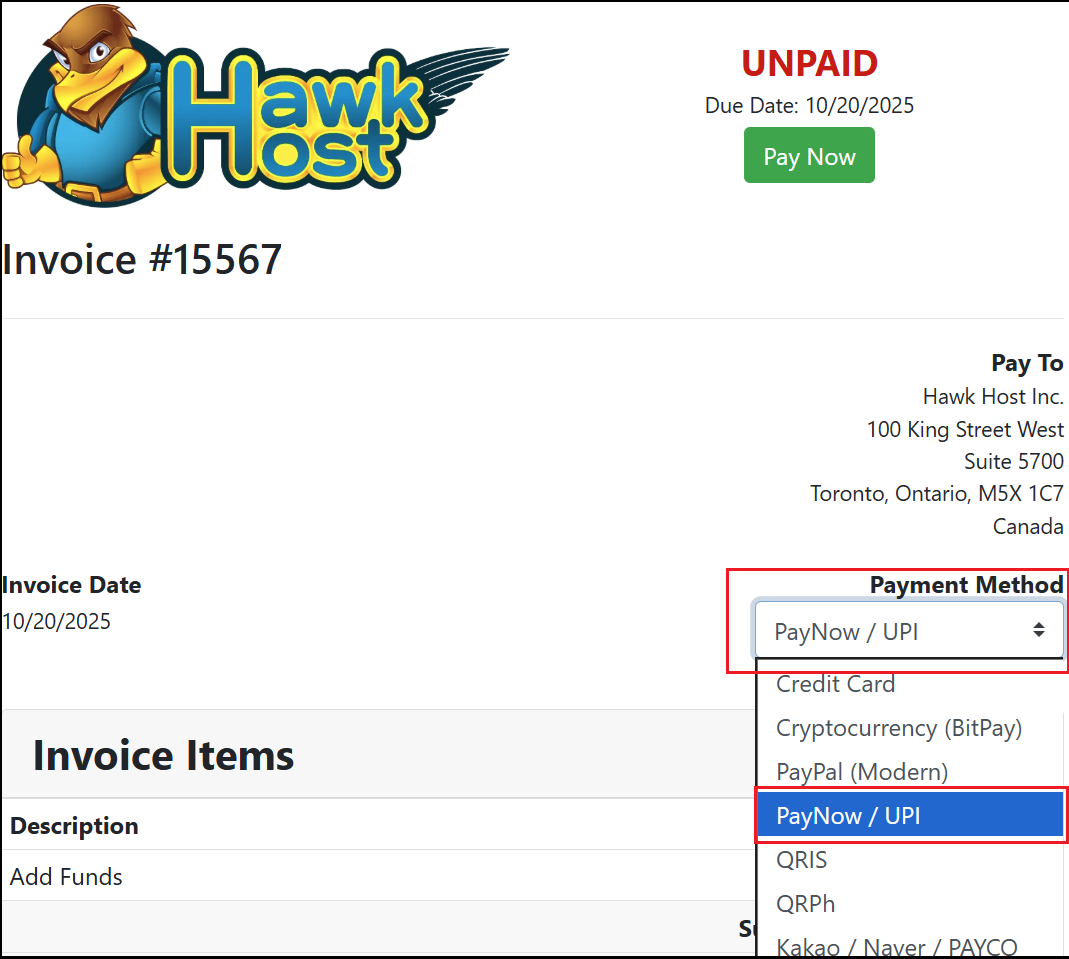
- After selecting Pay Now / UPI, go back to the invoice and click the green Pay Now button. Your page will be redirected to our merchant platform, and a QR code will be presented to finalize your payment. From the provided options, choose either the Pay Now or UPI icon to adjust your specific payment method. Using your mobile device, scan the QR code to initiate a Pay Now or UPI payment:
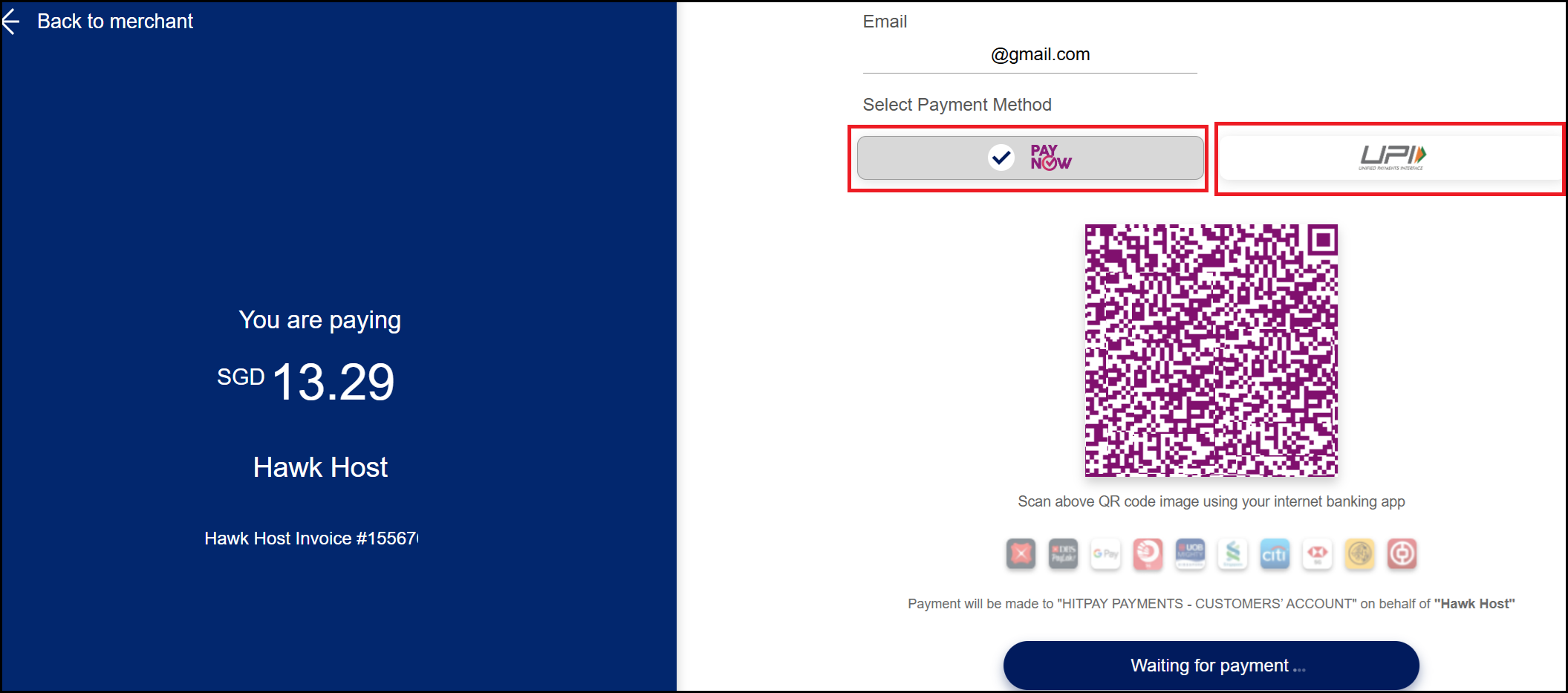
- Once you have completed the payment from your mobile device, your browser will refresh to reflect the payment has been received
- To verify payment, return to your Hawk Host client area and view your invoices page (https://my.hawkhost.com/clientarea.php?action=invoices) to verify payment was successful
If you experience any payment issues or errors, please email [email protected] or submit a ticket through https://my.hawkhost.com/submitticket.php. Within your email or ticket please include a screenshot of the error(s) if possible, along with a detailed explanation of the issue you are seeing.













