All shared, reseller, and semi-dedicated hosting services with us allow you to mass install free and trusted SSL certificates from Let's Encrypt. Our servers have AutoSSL enabled meaning we will attempt to automatically install an SSL certificate on your domains. However you can mass install your certificates manually directly through cPanel with a few clicks:
Please note: A domain name must be hosted with us for the Let's Encrypt installation to be successful. SSL installations will fail on any domain or sub-domain not hosted through your account with us.
- Login to cPanel for your account (login details can be found in your client area).
- Once you've logged in to cPanel, search for the "SSL/TLS Status" interface. Click on the "SSL/TLS Status" icon.
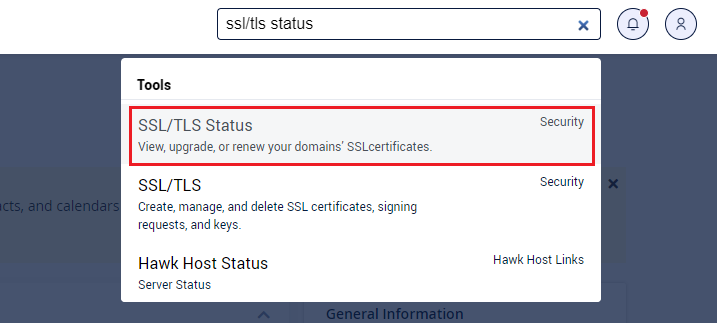
- By default all of your domains will be included in AutoSSL. To install an SSL certificate on all eligible domains, simply click "Run AutoSSL"
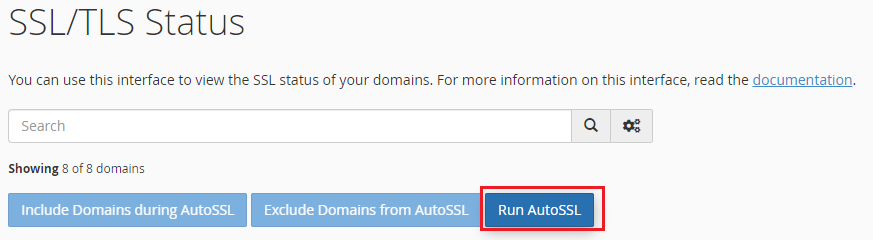
- cPanel will change the status of your SSL installations to "AutoSSL is in progress...". This can take up to 10 minutes to complete.
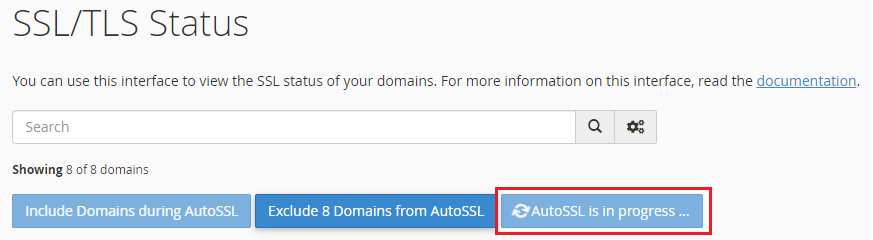
- When the process completes the button will change back to "Run AutoSSL". Your domains should also list a new status of "AutoSSL Domain Validated" for a successful installation. You should also be able to visit your domains in your browser over https:// and see a valid/trusted certificate installed.













