We offer a free Redis instance on all shared, cloud web hosting, semi-dedicated, and reseller hosting plans. You can enable Redis in cPanel under the "Server Application Manager" interface:
- Login to cPanel for your account. Once you've logged in to cPanel, use the search tool to look for 'Server Application Manager':
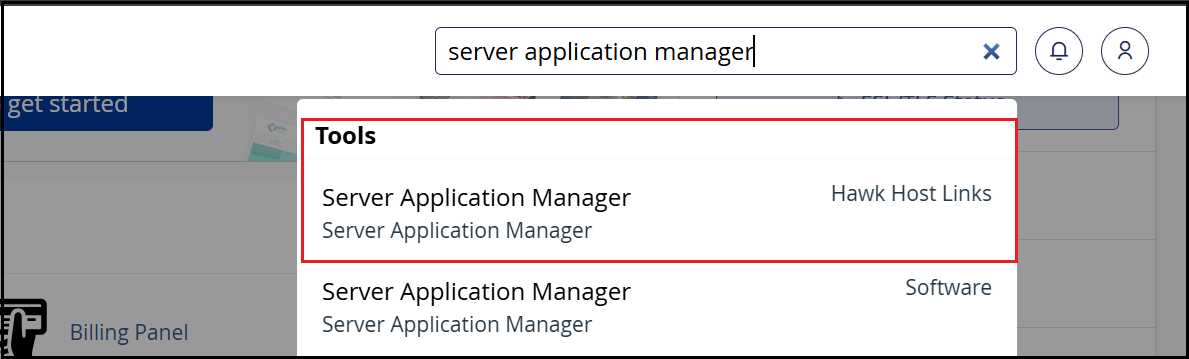
- After clicking on the Server Application Manager, you will see a few options listed, including Redis. Next to the Redis line click "Enable" under the "Actions" menu:
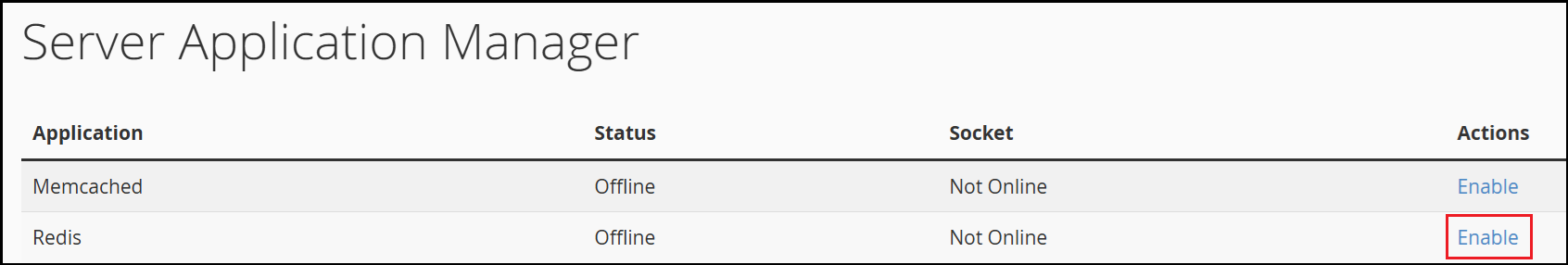
- It can take up to 5 minutes for your Redis instance to be started. You will need to refresh the page until the status changes to "Online".
- Your accounts Redis instance socket will be displayed once the application starts:

If you have any issues starting Redis or configuring your site/software to utilize the socket please contact our support team.



