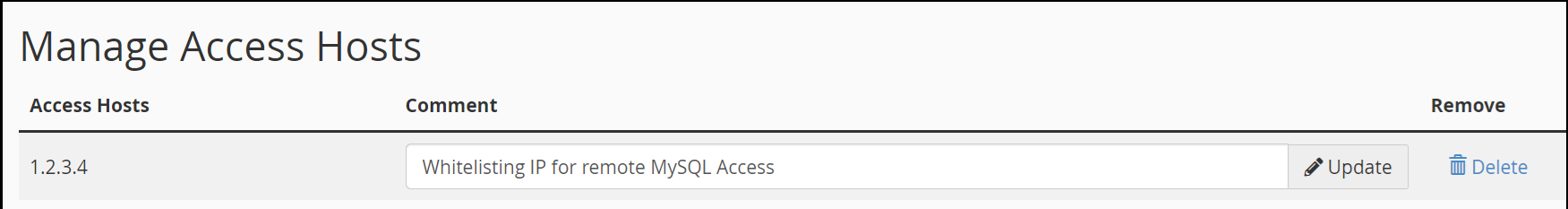In order to allow remote hosts to connect to your MySQL databases, our support team needs to whitelist the IP(s) you're connecting from through our firewall. Please open a ticket with our support department through https://my.hawkhost.com/submitticket.php or by emailing [email protected]. In your ticket please provide us with a list of the IP(s)/hosts you need whitelisted for remote MySQL access.
You also need to specifically allow remote connections through the Remote MySQL interface in cPanel from the host you're trying to connect from:
- Login to cPanel for your account.
- Type 'Remote MySQL' into the top left finder, and click on the 'Remote MySQL' interface icon:

- Fill out the 'Add Access Host' fields with your IP details:
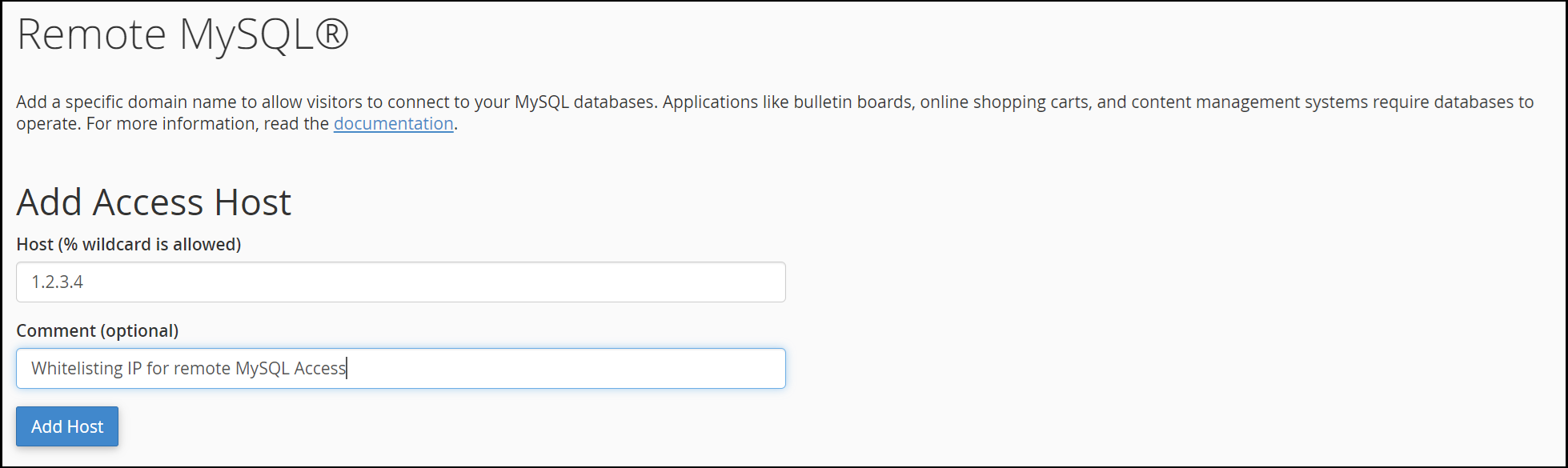
- Once added, you'll now see the IP in the 'Manage Access Hosts' section: