Hawk Host has discontinued support for Weebly. If you are looking for a site builder, we suggest Sitejet: https://my.hawkhost.com/knowledgebase/307/Does-Hawk-Host-offer-a-free-site-builder-Will-it-include-AI-features.html
All cloud web hosting and semi-dedicated hosting plans include access to Weebly, a free drag & drop easy to use site builder. Please note your website must be hosted through our servers to use Weebly. To get started with Weebly on your sites:
1) Login to your client area at https://my.hawkhost.com/clientarea.php
2) From your client area dashboard you will see a Weebly box with an "+Add Site" icon. Click that icon: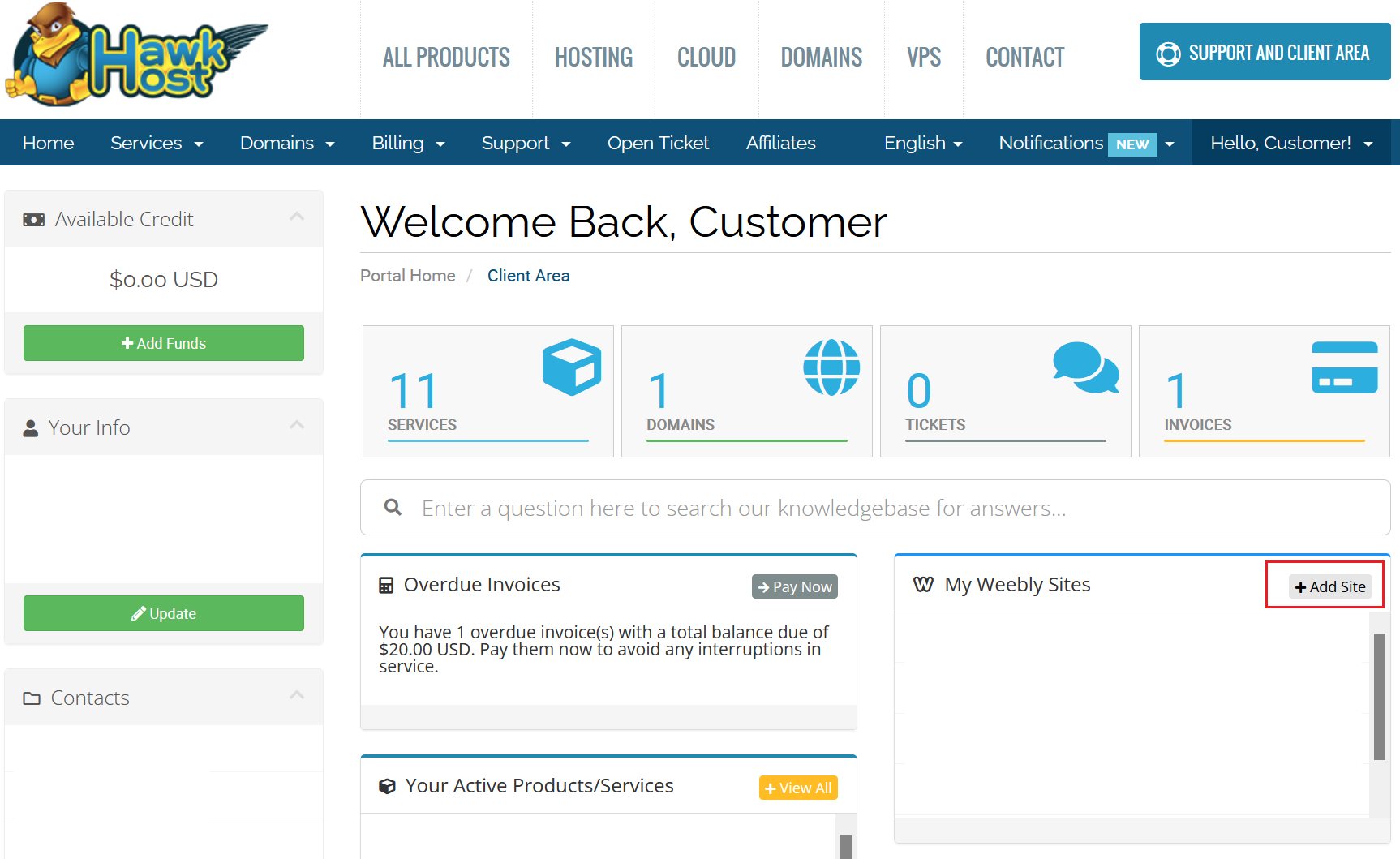
3) You will be redirected to our cart to choose your desired Weebly plan. Plans can be upgraded or downgraded at any time in the future:
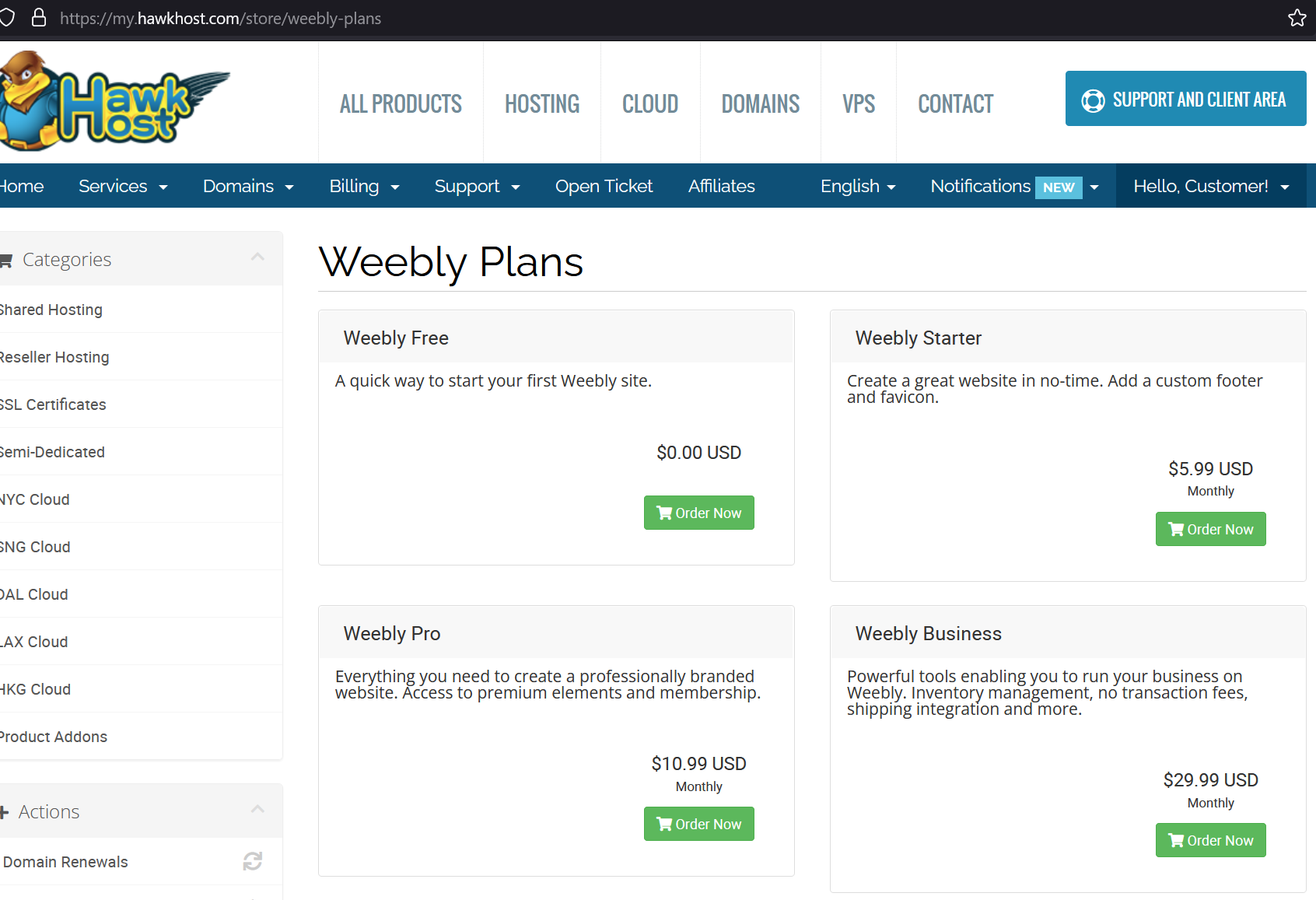
4) On the next step of checkout enter the domain name that you'll be using to with Weebly:
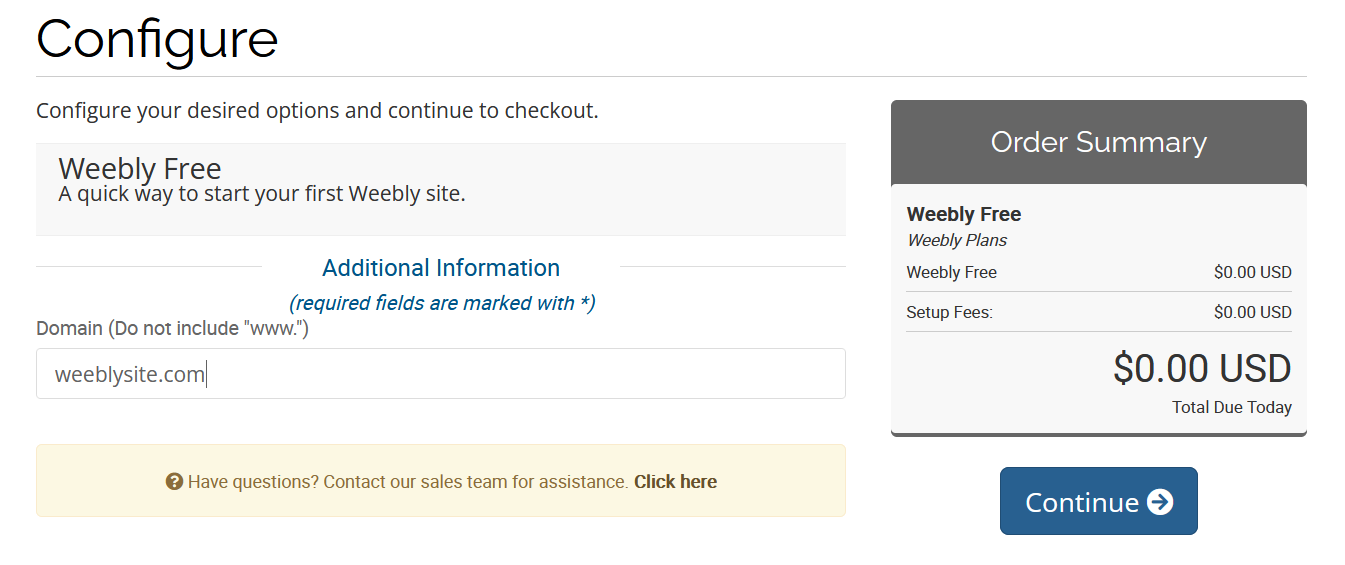
5) Go through the remaining checkout steps to submit your Weebly order. If you've selected the Free Weebly plan you will still be required to checkout, however the order amount will be $0.00 so you will not be charged for this order.
6) Once your order is submitted your Weebly service will be activated. You can then re-visit your client area dashboard at https://my.hawkhost.com/clientarea.php to begin editing and building your Weebly site.













