If your domain name is registered with a third party registrar please consult their documentation on how to change the domains nameservers. If your domain name is registered through Hawk Host then you can change your nameservers right through your client area:
- Login to your client area at https://my.hawkhost.com/clientarea.php
- Once you have logged in click the "Domains" dropdown from the main menu navigation and then select "My Domains":
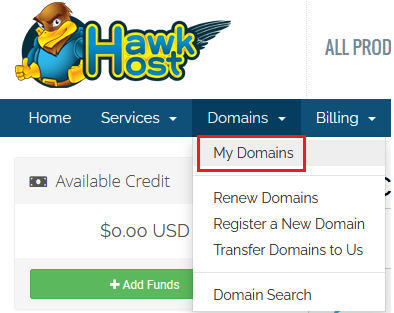
- From your "My Domains" page use the search to find your domain. Click the green "Active" button to the right of your domain name:
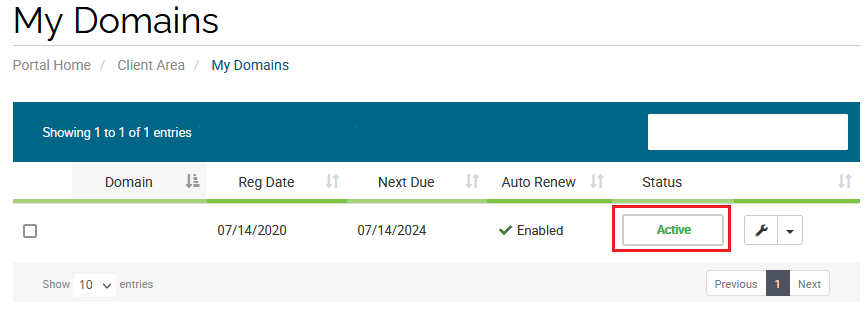
- After clicking the green "Active" button you will be redirected to your domains management page. On that page there is a left-side menu titled "Manage". Underneath that is an option titled "Nameservers". Click on the "Nameservers" link from the menu:
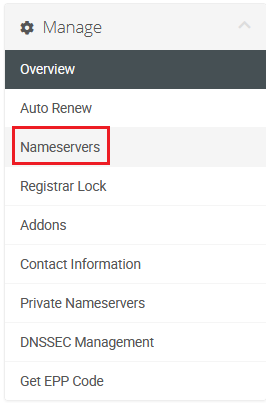
- Select the option titled "Use custom nameservers (enter below)". Enter your desired nameservers in the relevant fields. Once you have entered your new custom nameservers click "Change Nameservers" to complete your changes:
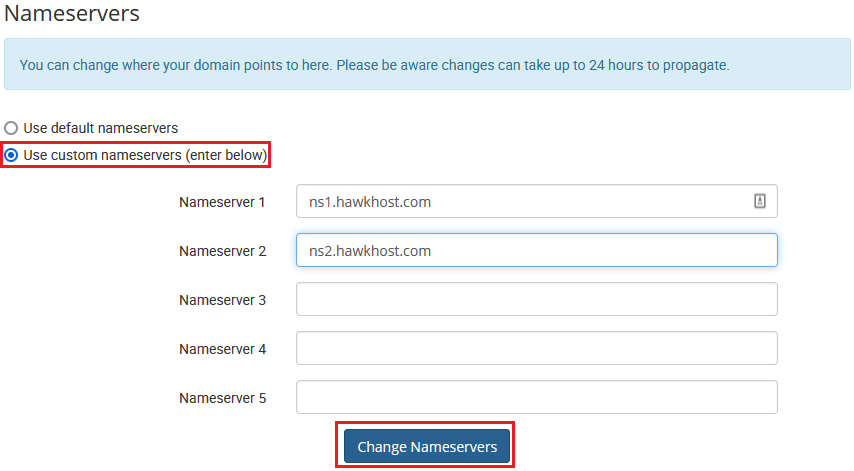
- The nameserver changes will be accepted by the registry immediately. DNS cache/propagation after a nameserver change can take up to 24 hours to complete. You can confirm the nameservers have been updated by performing a whois lookup on your domain.













