When adding an authorized user to your client area account, the new user will receive an email based invitation to the email address you've used to enroll them on your account. Clicking this invite URL may produce the error:
"Your user account is already associated with the target invite account"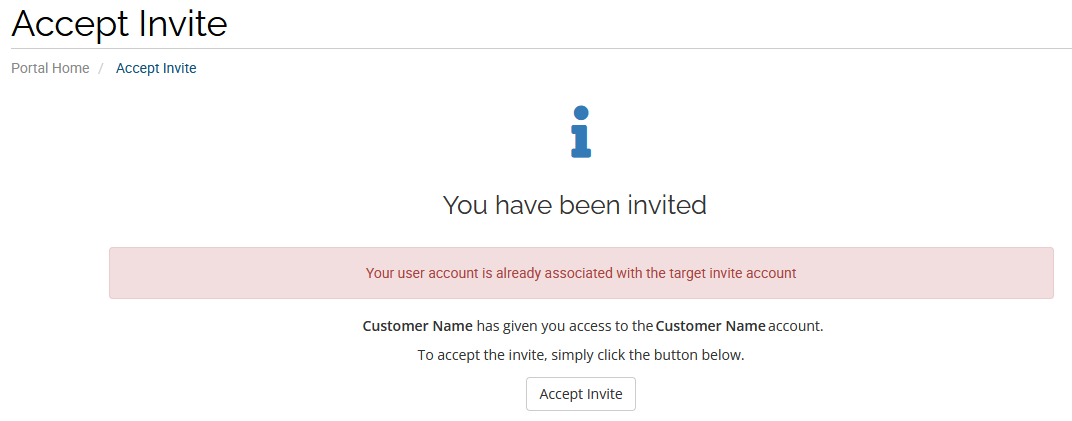
The most common cause of this error is you're clicking the new user invite URL from the same browser that has sent the new user invite. You cannot accept a new user invite while your browser is already logged in to an existing client area account.
To solve this issue:
Try accepting the invite and clicking the invite URL from a different browser than your primary browser, or use a private/incognito session of your main browser.
Accept the invite from a mobile device or any different device than the one used to send the new user invite.
Fully log out of the client area and attempt to accept the invite again by clicking on the new user invite URL
If you continue to see an error accepting the invite after taking the above steps, please contact our billing department through https://my.hawkhost.com/submitticket.php













