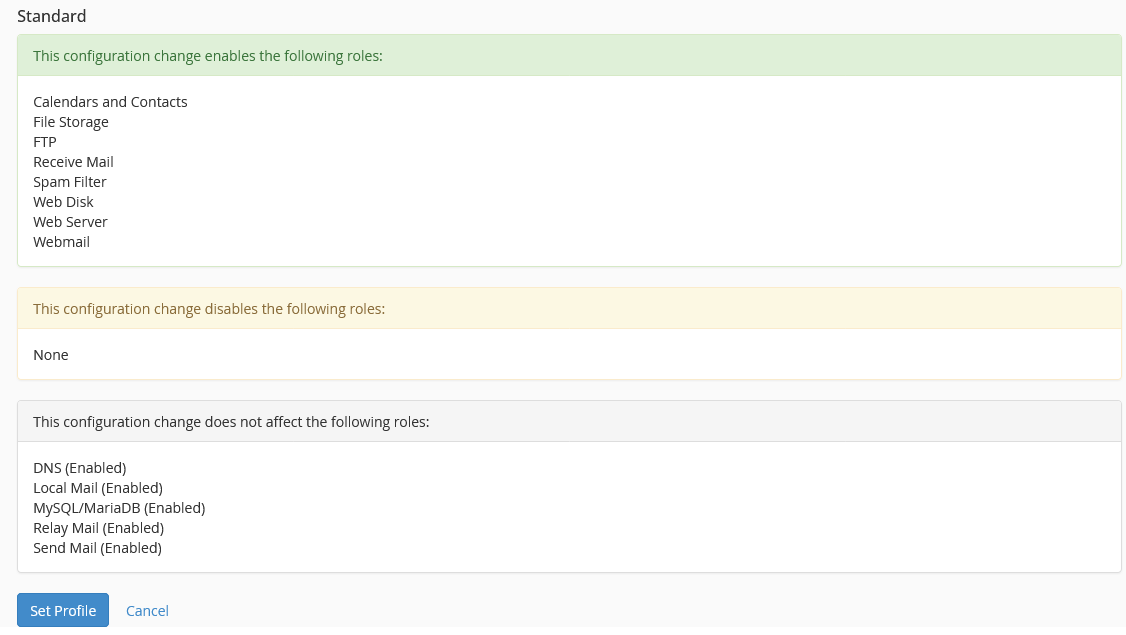If you encounter on your server EasyApache 4 is missing in WHM (Web Host Manager) along with many features in cPanel, such as the cPanel file manager, you are most likely not using the appropriate server profile in WHM.
If you can navigate to EasyApache 4 in WHM, you may find it is not loading, and if you check the cPanel/WHM error log file at /usr/local/cpanel/logs/error_log you may see errors such as
[2023-11-08 13:30:29 +0000] info [xml-api] This functionality is not available because the WebServer role is disabled on this server. [ea4_list_profiles] version [1].
In WHM, there is a Server Profile option; you need to ensure the server profile is set to the standard profile and not DNS, Mail, or Database.
When checking the profile you may find it's set to DNS similar to the example below:
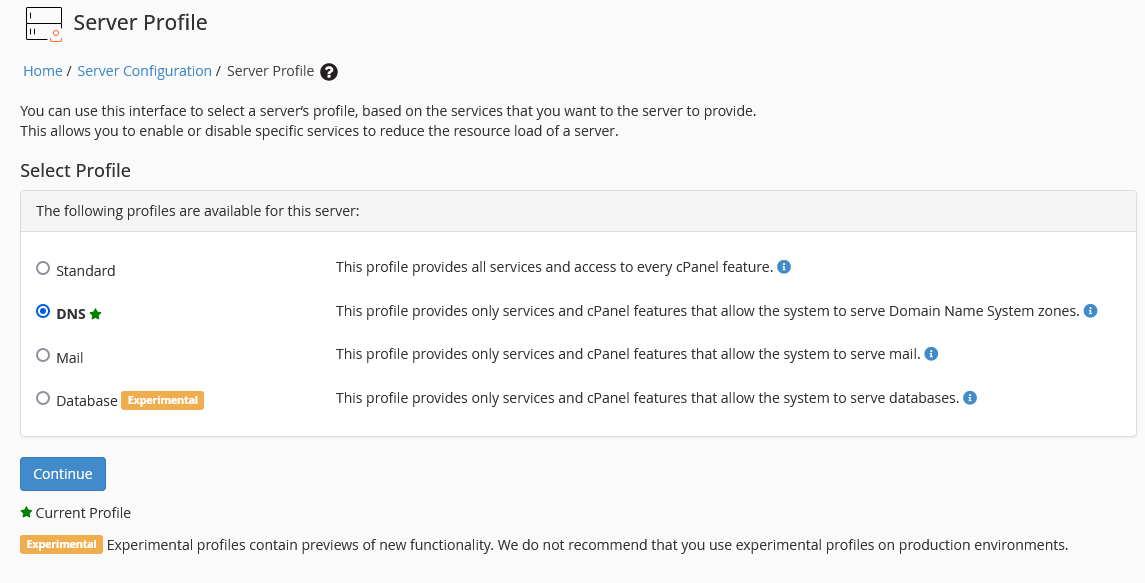
Upon changing it to Standard you will find it advises you of the following changes before you confirm the change using the set profile option.