To reset the password of an individual email address / email account:
- Login to cPanel and use the top-right search to locate the Email Accounts interface:
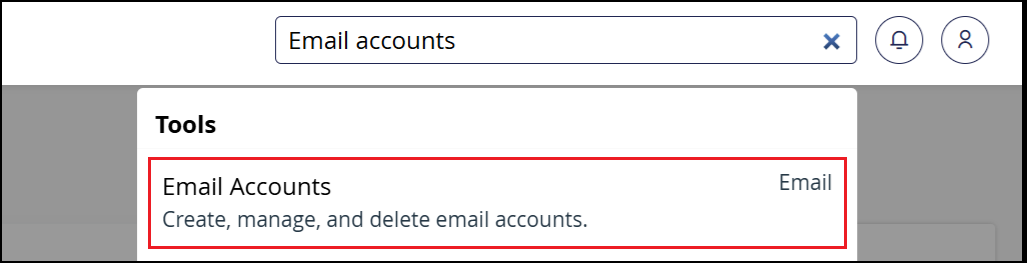
- From the Email Accounts interface, locate the email address whose password you need to reset, and click the Manage button to the right of the address:
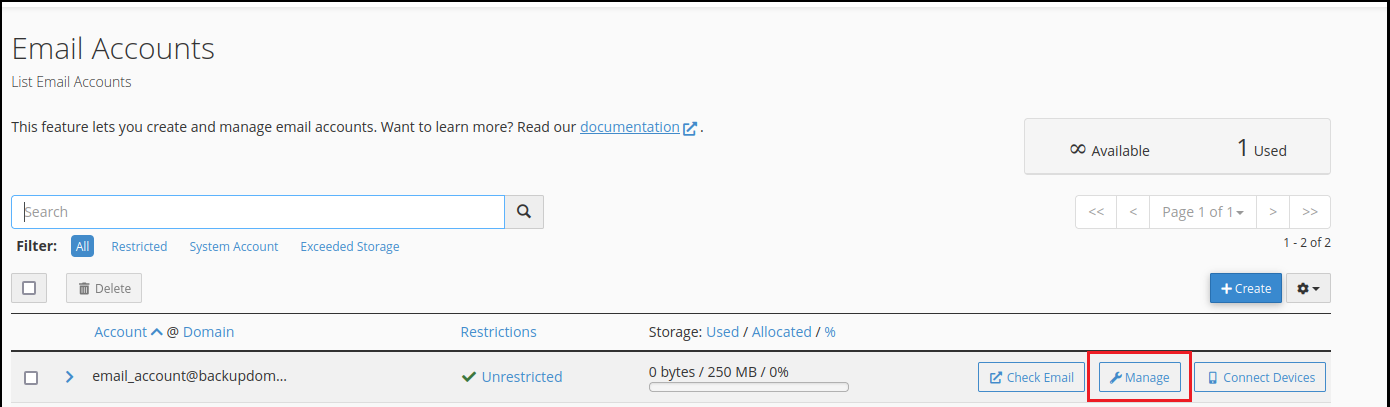
- From the Manage interface, under the Security header you will see a form to enter a new password. Enter your new password into that form:
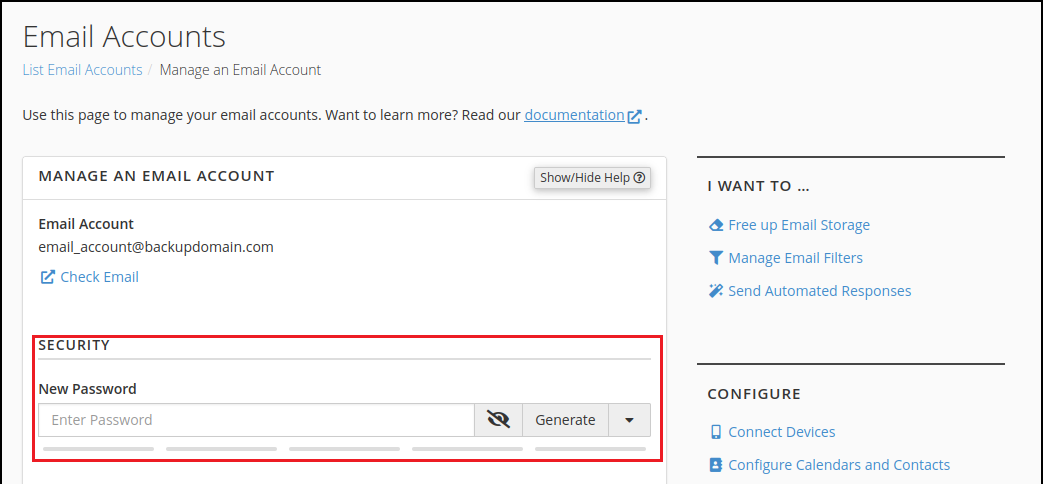
- Scroll down and click Update Email Settings
If you encounter any issues with this reset process you can contact our support team at [email protected] or https://my.hawkhost.com/submitticket.php for further assistance. In your ticket please provide any errors you've encountered when attempting to reset the password.













